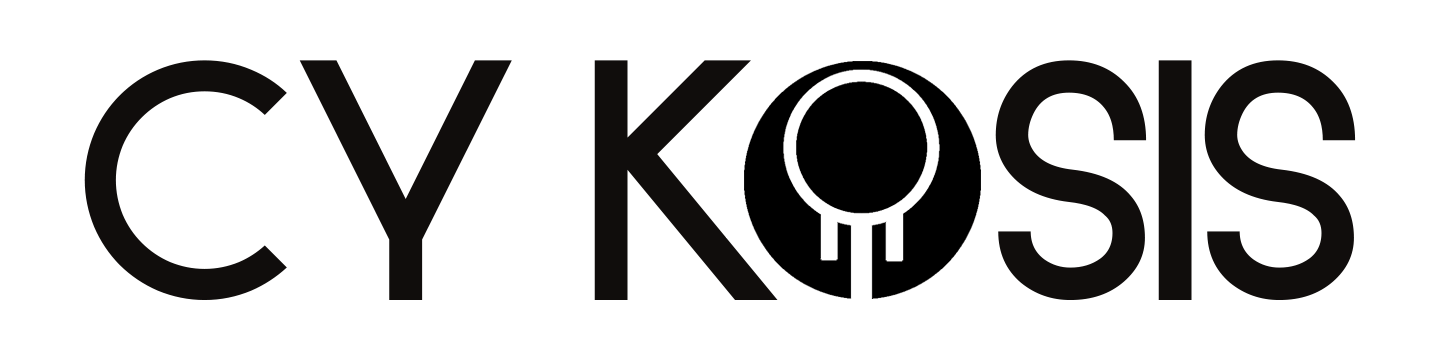How To: Make a trunk rattling 808 Sub in Ableton Live 9
A good 808 sub is hard to come by. With sample packs galore with literally hundreds of thousands of 808 samples strewn about the internet there’s a plethora of sounds to choose from. The problem with someone else’s sample is that they may sound great in certain rooms, but washed out, hollow, or may completely disappear in other listening environments, or worse, in the club. It can also prove extremely difficult to tune your 808’s to sit perfectly well with the song you’re creating!
I will show you how to create your own signature 808 sound completely using only Operator and other stock Ableton components. The secret to a chest vibrating, trunk rattling, room shaking 808 sub! As with any tutorial these tips are merely guidelines, I highly encourage you to experiment with these parameters I set forth!
First, create a new MIDI track and input a blank instance of Operator on it. Create a short MIDI clip, with a MIDI note at C2. Since, in this case, we’re creating a pure sine wave mono sub so we don’t really need any of the other oscillators, go ahead and turn those off by clicking the letter B, C and D. In the Volume Envelope section in the center (if you would like to create an 808 that fades in volume) turn down your sustain to -inf. And set your decay time to 20 seconds, however this is dependent on your bpm settings, 20 seconds is just a starting point. Turn your transpose knob to -24 semi-tones, or two octaves down.
Navigate to the oscillator routing matrix (where the white arrow is), and change the voices to 1. This ensures your sub is mono, and if you press chords, only one note will play. Also turn you ‘Time’ down to -100%.
Now we’re going to create a punch at the beginning of your 808. Enable your pitch envelope and turn it to 100%. On your pitch modulation page set your peak to +24. Your 808 will now have a beautiful punchy attack!
At this point you have a basic 808 kick drum! Now it’s time to make it a TRUNK RATTLER! The secret is saturation and distortion (which are the mutated super children of compression). First put a default Overdrive plug-in. This distortion will add some nice harmonics to make your sub fill the frequency spectrum more. Set your frequency in the lo-mids, anywhere between 200-500 Hz, set you bandwidth to .5. You can experiment with you bandwidth to customize your sound, but I recommend keeping it from affecting your frequencies below 120Hz because it start to wash out your bottom end. Set your drive to 43% and tone wherever you like from 50-100%. Leave your Dynamics and Dry/Wet at 50%.
After your Overdrive settings are complete, input the Saturator plug-in after. Leave most of the default settings in place. Push the Drive to 21 dB, and set the Base to -21. Set the width to no more than 30%, otherwise this create a strange stereo image for you sub. Turning on Soft Clip is up to your discretion, the clipping adds a very nice blown out sound to your subs, but it may also take away the force form you bottom end depending on how hard you are pushing your output. I find the sweet spot for my output is between -18 to -24dB to get a nice car vibrating sub.
Always keep in mind all of these settings are to your preference. I’ve merely given you a nice template to work from. Every parameter here should be manipulated and tuned to you likings! As with everything in music and sound engineering, trust your ears!
If you have any questions or suggestions please email cykosis@cykosis.net!