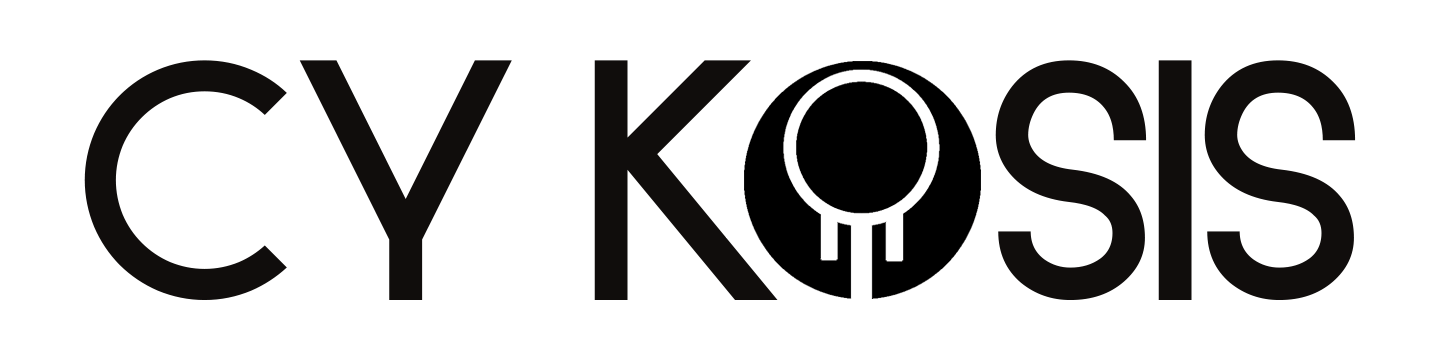Image 1 of 1
Image 1 of 1


Pink Noise
Pink noise is a type of noise that combines all the frequencies people can hear, with the lower frequencies being louder than the higher ones. This gives pink noise a more mellow sound compared to white noise, which has all frequencies at the same volume.
Music producers can use pink noise to achieve a better mix balance. This is because professional mixes often have similar frequency curves to pink noise. By playing pink noise in the background while mixing, you can set the volume of the instruments to be heard over the pink noise, which helps achieve a balanced mix.
Here's a step-by-step guide on how to mix with pink noise:
Drop a file of pink noise into your mixing session. If the file is shorter than your song, just copy and paste it until it matches the length of your song.
Set the volume of your pink noise to -12dBFS.
Begin mixing. It's recommended to mix in height order, which means adding in instruments one by one in order of how loud you want them to be. Start by turning down all your tracks so you can't hear any of them, then turn up the instrument you want to be the loudest, usually the vocal. Then pick the second loudest instrument, often the snare, and turn that up. Keep turning everything up in descending order.
However, it's important to note that pink noise may not be of much help when you're EQing, compressing, or adding effects. It's mainly useful for setting the volume balance of your mix.
Pink noise is a type of noise that combines all the frequencies people can hear, with the lower frequencies being louder than the higher ones. This gives pink noise a more mellow sound compared to white noise, which has all frequencies at the same volume.
Music producers can use pink noise to achieve a better mix balance. This is because professional mixes often have similar frequency curves to pink noise. By playing pink noise in the background while mixing, you can set the volume of the instruments to be heard over the pink noise, which helps achieve a balanced mix.
Here's a step-by-step guide on how to mix with pink noise:
Drop a file of pink noise into your mixing session. If the file is shorter than your song, just copy and paste it until it matches the length of your song.
Set the volume of your pink noise to -12dBFS.
Begin mixing. It's recommended to mix in height order, which means adding in instruments one by one in order of how loud you want them to be. Start by turning down all your tracks so you can't hear any of them, then turn up the instrument you want to be the loudest, usually the vocal. Then pick the second loudest instrument, often the snare, and turn that up. Keep turning everything up in descending order.
However, it's important to note that pink noise may not be of much help when you're EQing, compressing, or adding effects. It's mainly useful for setting the volume balance of your mix.